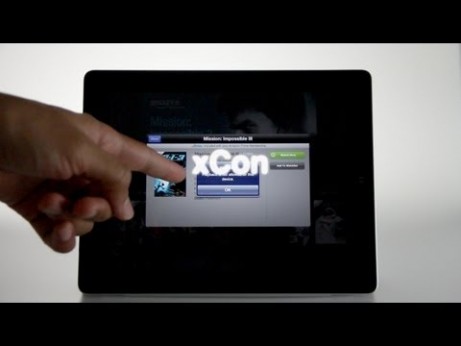How to Light Dark Skin Tones for Video

The ability to correctly light the subject of your video is essential to achieve a professional look. Unfortunately, the industry-standard way of lighting does not work for all skin tones. I can tell you from experience, lighting my own dark complexion presented a challenge. That's because dark skin absorbs light while light skin reflects light. Fortunately, there is a solution that does not require you to under- or overexpose your subject.
Here are some helpful tips for correctly lighting people with dark skin tones for video.
- Use Three-point lighting (key light, fill light, and back light)
- Use an extra layer of diffusion to create a softer light
- Use a gold or silver reflector to bounce off light and match the subject's skin tone.
- Use a polarizing filter.
- Use a light-reflecting makeup or a matte base foundation to bring down specular highlights on the skin.
To get more details about how to light dark skin tones for video and to find out everything you need to get started, continue reading!
What is Three-Point Lighting?
Three-point lighting (key light, fill light and back light) is the standard way of lighting a subject in professional video, film, and photography with light sources coming from three different positions.
The key light is the brightest light in the three-point lighting setup. Place this light in front of your subject. The key light is most often positioned at a 30 to 60-degree angle.
The fill light adds light to shadows left by the key light. The fill light is often placed at an angle opposite to your key light. The back light (rim light, or hair light) serves to separate the subject from the background.
The back light is placed behind your subject at an angle, but it's good to reposition the back light as needed to reduce shadows and create a sense of separation.
Recommended Lighting Kits for Video
- Fovitec 3-Light Fluorescent Studio Lighting Kit with Boom Arm
- Fovitec SPK10-037 Lighting Kit
- Neewer 700W Professional Softbox
- MountDog Studio Lighting Kit
How to Create Soft Diffused Light
Soft light is more flattering than hard light on subjects with dark skin tones. Soft light is diffused light that wraps around objects. Hard light is focused light that often casts harsh shadows. Therefore, learning how to diffuse light is essential when lighting your darker-skinned talent on video.
The most common way to cast soft light onto the subject of your video is to diffuse the light by controlling the diffusion material, amount of layers, and light distance from the subject. You can achieve this by using a softbox, umbrella, diffusion sheet, or diffusion material like diffusion filters, frost filters and gels.
Recommended Light Diffusers for Video
Lighting Dark Skin Tones Using a Reflector
A light reflector is designed to diffuse and bounce light towards a given subject or scene. Perhaps the most versatile tool for controlling light and modify the color of your subject is the 5-in-1 reflector. A 5-in-1 reflector is a portable collapsible reflector with five different reflective surfaces, white, silver, gold, black, and diffusion. Try using the gold side to give your talent with dark skin a warm sun-kissed tone while brightening both shadows and highlights.
Recommended Light Reflector
Neewer 43 Inch/110 Centimeter Light Reflector 5-in-1
Gold and White Reflector Examples
Use Polarizing Filters for Dark Skin Tones
Circular polarizer filters help to reduce reflections and glare by filtering out polarized light. A certain amount of light is reflected by our skin. Circular polarizers can have an effect on how skin tones appear on camera. They can alter the general reflectiveness of skin and help control facial hotspots. Polarizers are used by HBO's 'Insecure' cinematographer Ava Berkofsky. She uses a Rota-Pol (rotating polarizer), which brings out the highlights in skin tones and helps to reduce reflections when shooting darker skin tones.
Recommended Polarizing Filters
- 77mm HOYA PRO1 Digital Filter Circular Polarizer
- Hoya PRO1 Digital Circular PL
- B+W XS-Pro Digital MRC Nano KSM
- Hoya 55mm Alpha Circular Polarizer Glass Filter
- Nikon FTA13201 67mm Circular Polarizer II Filter
Choose the Right Makeup for Dark Skin Tones
You've tried three-point lighting, diffusion, reflectors, and polarizer filters. Yet you still can't get rid of those annoying hot spots on your talent's face. It's time to apply some makeup! There is no shortage of photography and videography makeup tutorials for women of all skin tones on YouTube.
Using a matte base foundation like NARS Natural Radiant Longwear Foundation on dark skin can reduce hot spots on the forehead, cheeks, and nose. Cinematographer Ava Berkofsky claims to have great success using a reflecting base on the skin like Clinique Even Better Glow. The idea is that since dark skin tones absorb light, you need to give light something to reflect off of. I suggest you play around with both techniques and see which one works best for you.
Lighting People With Different Skin Tones in the Same Video
Lighting people with different skin tones in the same video can often result in inconsistent lighting of your subjects. The talent with light skin may be correctly exposed while the other may be literally left in the shadows. Here are a few tips to help you capture the beauty and variation of all skin tones on video.
- Instead of moving your light source, place the talent with the darker complexion closer to the light. Thus you can control the angle and amount of light that hits the subject of your video. As a result, the subjects of your video are lit well without having to move the position of the light source.
- Use a reflector to bounce more light toward the talent that needs additional lighting. Place a gold or silver reflector on their lap out of frame. As a bonus, it adds a shimmer in the eyes of your talent.
- Dress your talent in colored clothing that complements their skin tone. Dark-colored clothing does not allow enough contrast for people with dark skin tones. Dress the subject of your video in light-colored clothing. Light-colored clothing offers a natural contrast against dark complexions.
Lighting for Diverse Skin Tones
How to Light Dark Skin Tones for the Cinematic Look
If you want to achieve the cinematic look on video or film, with any skin tone, you need to master lighting. You can accomplish so much with great lighting. How you use light can set the look and mood of your full-length feature or short. If you are not mindful of your actor's skin tone, you can underexpose or overexpose them. Too little light can cause your talent to disappear into the background. Too much light can cause them to look washed out. Both can distract your audience while you try to tell a story. Here are a few simple things you can do to make sure you successfully achieve that cinematic look.
- Use a soft key light to highlight your talent's face. With dark-skinned talent, create a sense of shape and depth using highlights.
- Dim your fill light. For a more dramatic look, reduce the amount of light in the shadows.
- Shoot into the shadows. Design your scene to allow your camera to shoot into the opposite side of the fill light.
- Use an edge light. Create a rim of light along the edges by making the Edge Light brighter than the key light. This will help separate dark hair from dark backgrounds.
- Create color contrast for stunning visuals. Use colored lights or gels to create stunning color contrasts. Orange and blue have high contrast and also complement dark skin tones.
Video Conference Lighting for Dark Skin Tones
More people than ever are interviewing and working remotely. Many are turning to video conferencing to connect with the business world. How you appear online can have an immense impact on whether or not you make a good impression.
Here are a few helpful tips for lighting people with dark complexions using video conferencing.
- Use Natural Light – Face a window with natural light because it's usually your brightest source of light. Natural daylight produces accurate skin tones in the camera. Conducting a video conference meeting in a room with a lot of natural sunlight will help you present yourself in the best light.
- Facing a Light Source – Sitting with your back to the window can cast you in a shadow. This will obviously make it difficult for people to see you on camera. Instead, face the window. If the layout of the room does not allow you to sit toward the window, try this. Place a light in front of you, just above the camera.
- Diffuse the Light – Use a light diffuser to help decrease the strength of direct light. To accomplish this on a budget, use any translucent material to create a softer light. This will enhance the visibility of your video conference.
- Stay off Walls – Sitting too close to a wall can cast a shadow onto the wall behind you. Shadows can obscure the separation between people with dark skin tones and backgrounds. To solve this problem, move three to four feet away from the wall to minimize the shadow.